how to Customize your Articles Styles in Facebook instant articles
What we will do in this step is to customize the way your articles will be displayed to people whenever they click on the instant article version from the Facebook Application.
The first thing you need to do here is to go back to your Facebook Fan Page, then you’ll go to “Publishing Tools” and then from the instant articles section, you will click on “Configuration“. Now scroll down and you’ll see the option that says “Styles“.
Now this is very simple so I will not get into many details, just click on “Add Style“, look at the options that you have the for the typographies and stuff and also make sure that you “Upload you logo“, that’s the most important part here and it’s also required for you to be able to publish Instant Articles. Make sure your logo is a PNG file with dimensions of at least 1200 x 140 and you will not have a hard time with this step.
So far we’re good, and now we need to head over to our WordPress Dashboard in order to perform some actions there, let’s see…
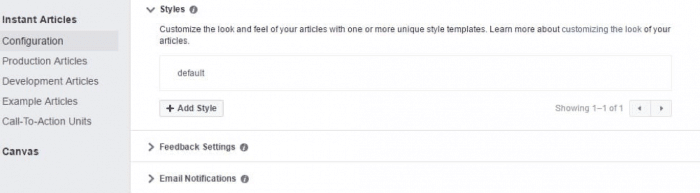
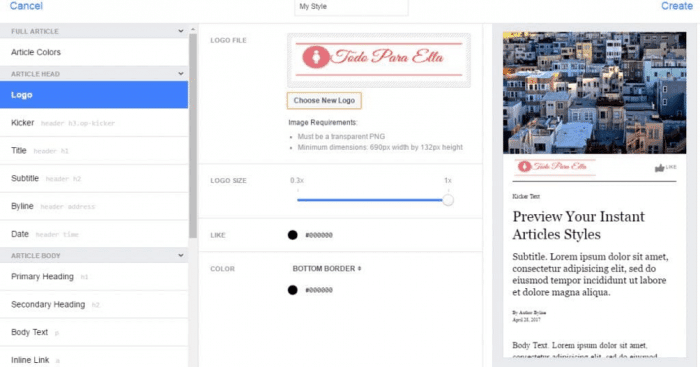






Post a Comment