How to Create Articles in Facebook instant Articles and make $22,000 per month
Servando: Hey guys. This is a guest post by Ronald from Web SEO Marketers, who’s monetizing his Fan Pages with the Facebook Audience Network (similar to Adsense) and using Facebook Instant Articles (The articles that load super quick in your Facebook Newsfeed) to get great CPMs and massive engagement in his posts.


This is a very similar technique to what I explained about viral traffic in posts before, but instead of relying on Adsense or any other network (pop, native, interstitials, etc), Ronald is using Facebook’s network to monetize his fans.
Most people don’t even know Facebook has their own Adsense Alternative, and setting up a site for Facebook is more difficult than setting up an Adsense account. But don’t worry, Ronald went above and below to make sure you understand every step of the process with tons of images.
If you want to learn more about Facebook and monetization check out all the blog posts we have inthis category. Cheers.
————————————————————————————————————–
Yes, that’s not a lie! I am talking about making US$22,000 in just one month, with Facebook Instant Articles and Facebook Audience. And the best part of it is that you don’t need to worry about one single click, there is no need to worry about CPC or CTR%.
We’ve all been witnesses of how much growth Facebook has gotten since Mark Zuckerberg and his colleagues decided to launch a small project that they didn’t even think would become so successful. It all started as a website that was planned for the students of the University of Harvard to communicate easier among themselves and also share content.
For a few years, many publishers have used Facebook and other social networks in order to drive traffic to their blogs and website and monetize the traffic with platforms such as Adsense, CPA and CPM Networks.
Now Facebook expands the scope of Audience Network to display their own ads along with Facebook Instant Articles, which is a platform that allows publishers to optimize their articles in a way that they can be displayed immediately after you click on them. As we all know, no matter how well we optimize our blogs and websites, there’s always been a problem with the time it takes for the articles to load on mobile devices, so this comes into the action and solves that problem.
Now that we talked a little bit about how things have occurred, let’s talk about the reason that made you visit this post.
How to make money with Facebook Instant Articles
Facebook Audience Network pays its publishers an eCPM rate based on the countries and also the volume of traffic each publisher gets, but I can certainly tell you that it pays more than any other CPM network I’ve ever worked with. Here is a screen capture of my performance report so that you can know what I am talking about.
This report is from 03/19/2017 to 04/25/2017 and you have to admit that it’s not too bad, right?
Average eCPM is $1.45 and most of the traffic I get on this site is traffic from Hispanic countries such as Mexico, Colombia, Puerto Rico, Argentina, etc. When I look at the performance report filtered by countries, I can see an eCPM as high as $4.58 for countries like the United States. Not bad at all! 

The best part of all this is the fact that you don’t need to worry about ad placements, whether you need use text or image banners, no worries about clicks and no worries about CTR%.
I mean, I’ve been able to make a lot of money with Google Adsense, but this one makes it so simple that I’m making money without moving a tip of my fingers. Google Adsense it’s even one of my favorite Networks and the way I have my articles setup allows the visitors who are not coming from Facebook to also see my Adsense banners, which means that I am monetizing my traffic with both. You can read more about increasing your earnings with Google Adsense in the following guide:
But now let’s go ahead and dive into what you really care about…
How to get Started with Facebook Instant Articles
The first thing you need in order to start making money with Facebook Audience and instant articles is a Facebook Fan page. If you don’t have one yet,
If you already have your fan page then follow these steps in order to get started:
- Sign up for Instant Articles
Here’s the link for you to sign up for instant articles.
You will be prompted to select which page you want to sign up with, in case you have multiple fan pages, just select the one you want to use, accept the terms and conditions and click on the green button that says “Access to Instant Articles Tools”.
- Set up Instant Articles and Connect to your site
For this step you to go to the main page of your fan page and click on the option that says “Publishing Tools”.
Once you’ve done that, you will see the options for instant articles enabled for your fan page now. [1] You need to click on the option that says ” Configuration” and then [2] scroll down until you see the option that says “Tools“, which also has a different list of options. [3] You need to click on the option that says “Connect to your site“.
In this step [4] you’ll see an HTML tag that needs to be placed into the header of your WordPress site before you can claim your site, if you are not very familiar with this,
Once you’ve added the code to your WordPress site header, you’ll probably need to clear the cache if you use a caching plugin, then you only need to [5]add your site’s URL into the corresponding field and [6]click on claim URL.
- Customize your Articles Styles
What we will do in this step is to customize the way your articles will be displayed to people whenever they click on the instant article version from the Facebook Application.
The first thing you need to do here is to go back to your Facebook Fan Page, then you’ll go to “Publishing Tools” and then from the instant articles section, you will click on “Configuration“. Now scroll down and you’ll see the option that says “Styles“.
Now this is very simple so I will not get into many details, just click on “Add Style“, look at the options that you have the for the typographies and stuff and also make sure that you “Upload you logo“, that’s the most important part here and it’s also required for you to be able to publish Instant Articles. Make sure your logo is a PNG file with dimensions of at least 1200 x 140 and you will not have a hard time with this step.
So far we’re good, and now we need to head over to our WordPress Dashboard in order to perform some actions there, let’s see…
- Install Plugin and Sign up for a Facebook Developer’s Account
In order to take advantage of Facebook Audience and also use the instant articles feature, you need to be registered as a developer, if you aren’t registered yet, don’t worry, we’ll take care of that also during this step.
Now you need to download and install the following plugin: Instant Articles for WP.
Once you’ve installed and activated the plugin, let’s go to the plugin and look for the button that says “Get App ID“, if you are already registered as Facebook Developer you don’t need to do this.
Follow the steps in order to register as a developer and then “Create New App“, another screen will pop up and then you’ll have to fill out some information and then hit “Creat App ID”
Once you’ve finished registering your new developer’s account you should be able to see your dashboard, from there you need to copy two pieces of information, one is your ” App ID ” and the other one is the “App Secret“, which you’ll need to click on the “Show Button” .
Now on that same screen, you need to go where it says “Settings“, right at the top left corner. Select “Basic” and then scroll down a little bit and you’ll also see a button that says “Add Platform“, you need to select “Website” and then enter your URL in the corresponding field and then click on “Save Changes“
Now it’s the time to go back to the Instant Articles plugin and then login with you “App ID” and “App Secret” which you can find on your Facebook App Dashboard. After that you’ll see the option to “Login with Facebook“, go ahead and click on it, and it will now show you a list of the Facebook Fan Pages that you manage with your profile. Here you need to select the Fan Page in which you are going to implement Facebook Instant Articles and click on “Select“.
- Our next step here is to go ahead and click where it says “Open Advanced Settings now” and select the Article Style that you have edited before.
- Select “Audience Network” for the ad type and 300×250 for ad dimensions.
- The last thing to do here is to make sure that you check the option that says “Publish articles containing warnings“, this is in order to ensure that your Google Adsense Banners inside the content don’t prevent your instant articles from being published.
We are almost done here… We’re just a couple of steps away from making money with Facebook Audience.
- Submit Articles for Review
By now, every new article you post should also have its own version for Instant Articles, but before your articles can be published as Instant Articles on Facebook you need to be approved. Don’t worry, this process only takes about 72 hours, that’s not too long.
In order to get your articles reviewed and approved, I recommend making sure that you always have the cleanest possible format for each article, this means that you should avoid using anything other than text, images, and video as much as you can. Examples of this are plugins that you use to add elements to your WordPress Articles.
In my case, the only plugin that I use to insert other elements to my articles is a plugin named “Quick Adsense“, this is because I want all users who don’t see come to my site from Facebook to still see my Adsense banners, this way I can still monetize both sources of traffic.
Let’s get started!
Here you need to edit at least 5 articles and make sure that these 5 work fine on Facebook Instant Articles. Go ahead and edit your articles one by one, scroll down to the bottom on each article, and you will see and new tab there indicating whether your article was successfully converted or not.
If you already edited your article and you made sure it complies with what I mentioned in the previous paragraph, then go ahead and publish your changes on your WordPress. You should see a message saying that your article was successfully submitted.
Once you’ve done this with at least five articles, then it’s time to head over Facebook Instant Articles and Configuration, you should already know how to do this.
You should be able to see the blue button “Submit for Review“.
Once you submit your articles for review it takes from 24 to 72 hours for it to be approved, after that, every time you publish a new article on your WordPress it also generates a version for instant articles which you only need to copy the URL and paste it anywhere on Facebook, it will show the instant article automatically.
- Sign Up for Facebook Audience and insert your Ad Placement
The last step before you can start monetizing your blog or website with Facebook Audience is to sign up and get your ad code. In order to get this done, from your Facebook Fan Page panel, you need to go to “Publishing Tools“, “Instant Articles Configuration” and then click on “Audience Network“.
You will be prompted to accept the terms and conditions of the service and then “Submit” your request. This will immediately send the request and also create a new Facebook App for you, now you’ll see the following options, here you need to click on “Dashboard“.
This will take you over to your new Facebook App, which offers you a dashboard with all the analytics for your articles and your earnings.
Once you have your Facebook Audience Dashboard opened then you’ll click on the option that says “Placements” and you’ll also click on the option that says “Get Code“, which you’ll be able to see immediately.
After this, select the option for banners and save it. You can just close that window afterward, there is no need to copy the code. Instead, go ahead and copy the “Placement ID“.
Now go back to the “Instant Article Plugin“, open your advanced settings and paste your ad placement into the Audience Network Placement ID.
Now it’s just a matter of waiting until your application gets approved and you’ll be able to start making money with Facebook audience.
- How to setup the payments
Last but not least, I know you also want to know how to get paid the earnings you generate. Facebook Audience offers two different methods of payments, Direct Deposit and PayPal. The payments are made every month by the 21st, just like Google Adsense, which means that whatever you earn until the last day of the month will be paid on the 21st of the following month.
In order to set up your payments, you need to go to your “Publishing Tools“, “Instant Articles Configuration” and then click on “Your Dashboard“. Once you do that, you should be able to see the option “Audience Network” which is located on the left side, you need to click on “Payout” and “Create/Select Payout“.
Once you’ve completed setting up your payment method, you also need to complete the Tax Form, in order to do this just go back to the payout section and you’ll be to see it. Just download, complete and upload the corresponding form depending on whether you are inside or outside of the United States.
And that’s it! All you need to do from here it’s to create your articles as you always do and share them on your fan page or anywhere within Facebook. The more traffic you have, the more impressions your ads will get, and you’ll be able to make more money.
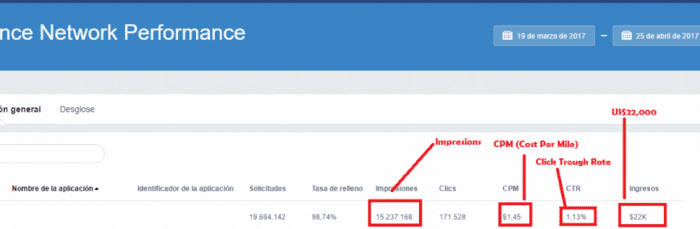
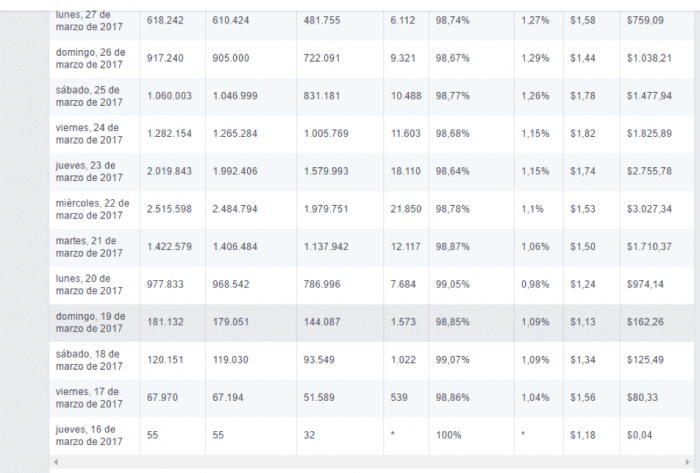
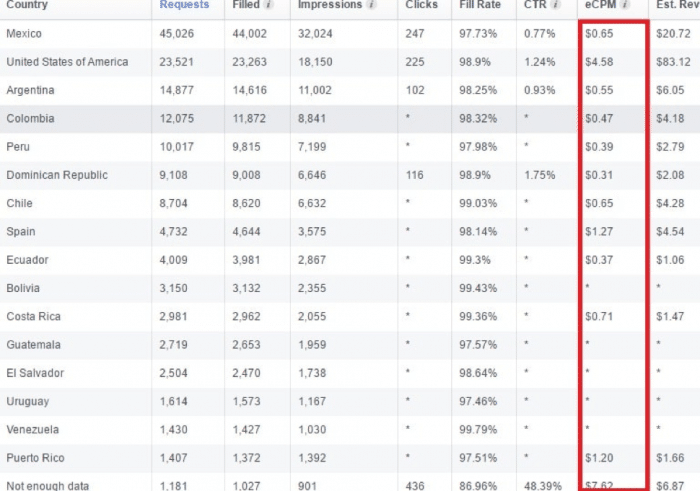
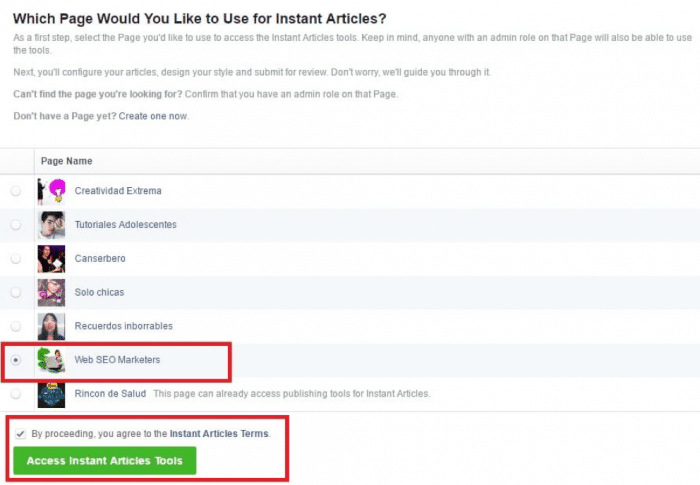
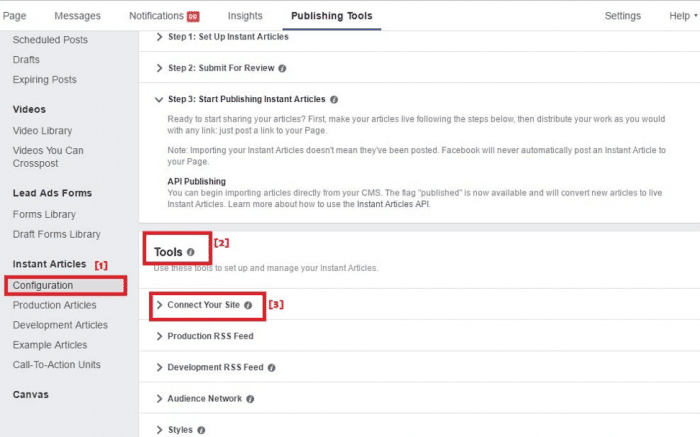
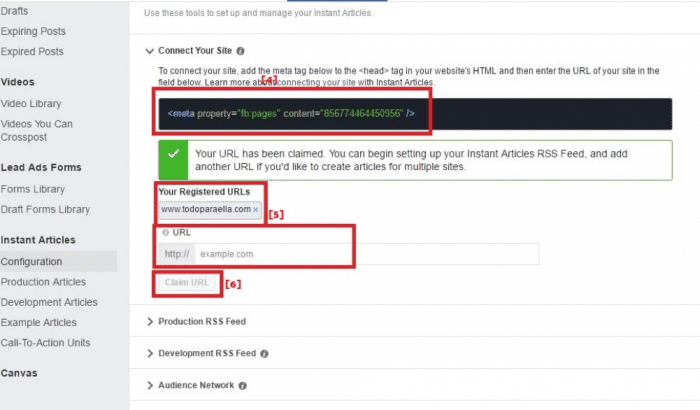
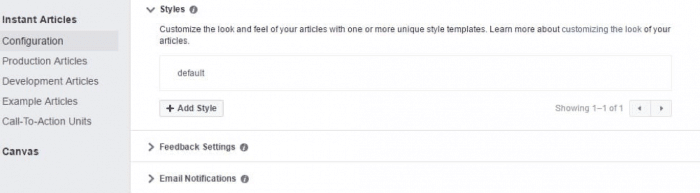
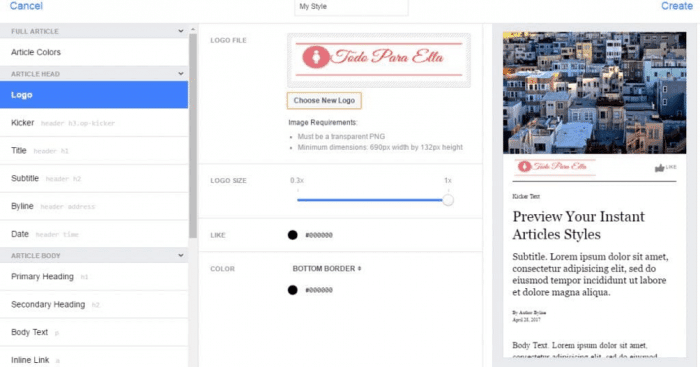
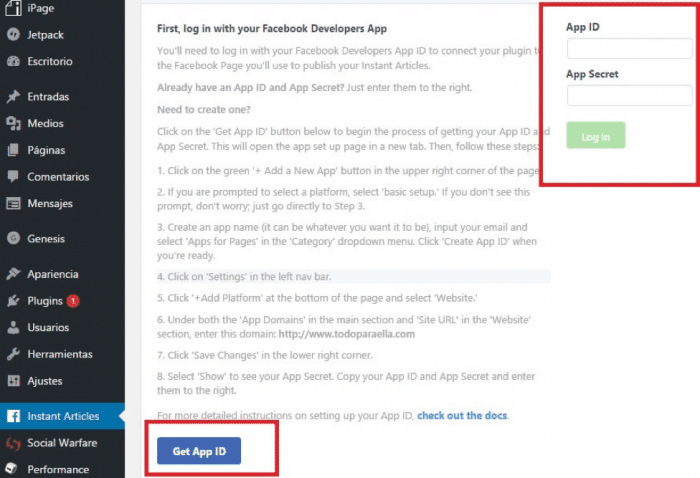
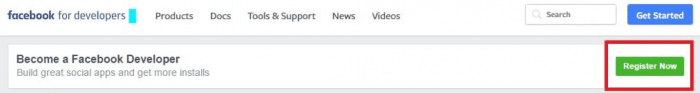
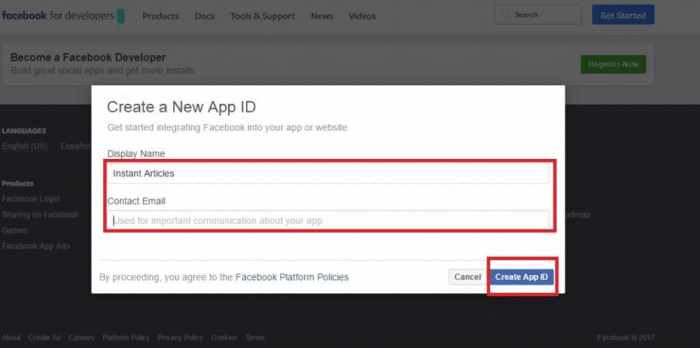
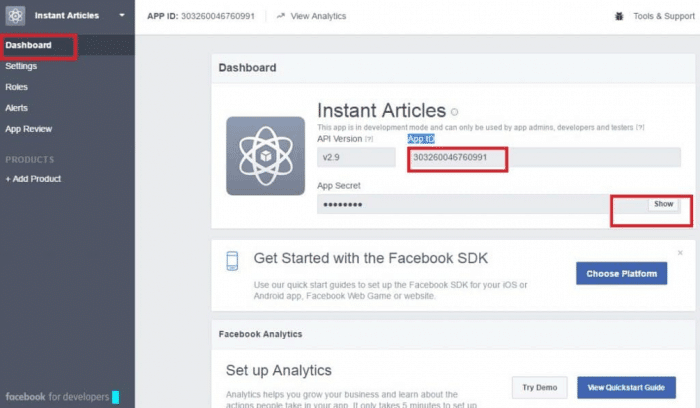
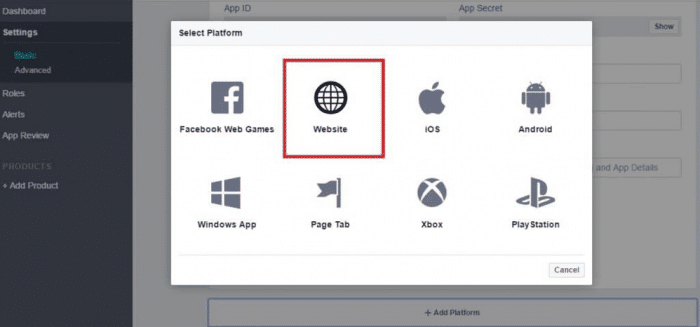
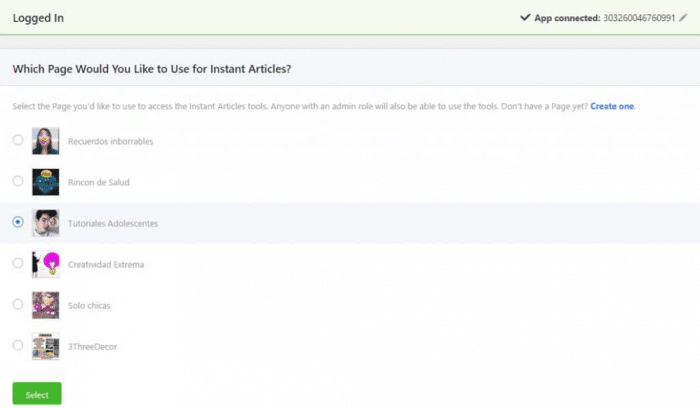
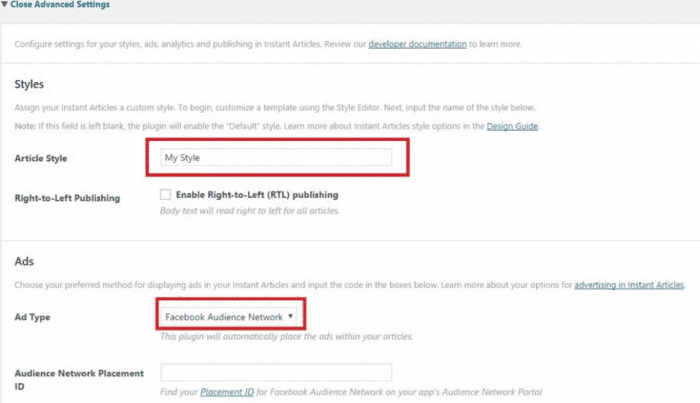
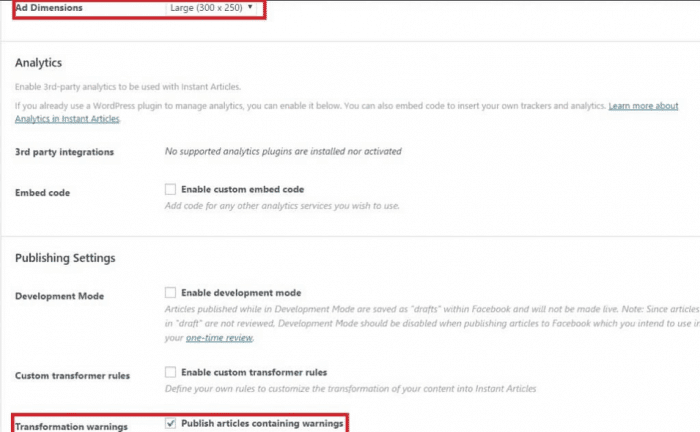
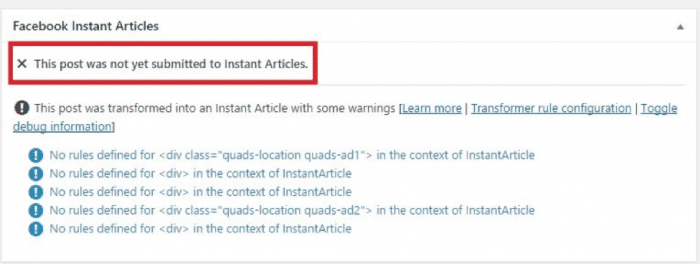
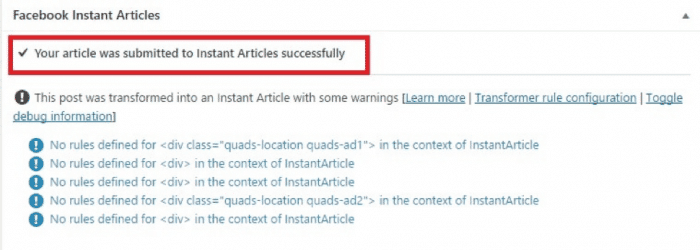
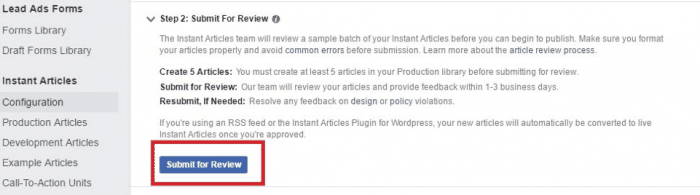
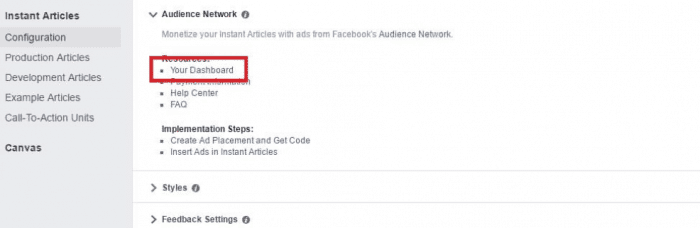
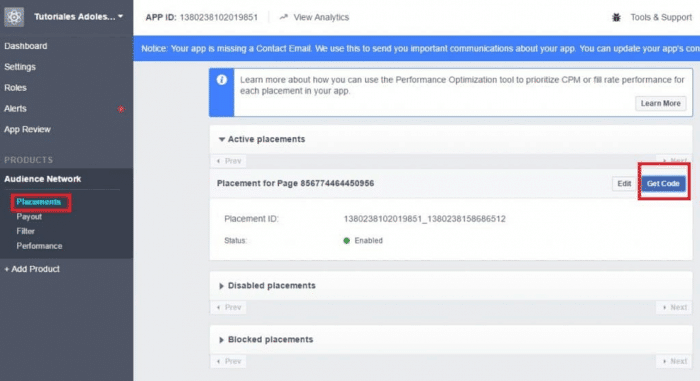
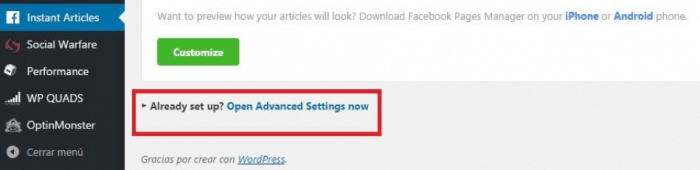
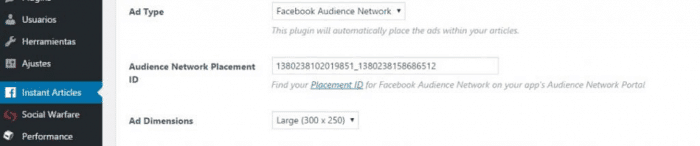
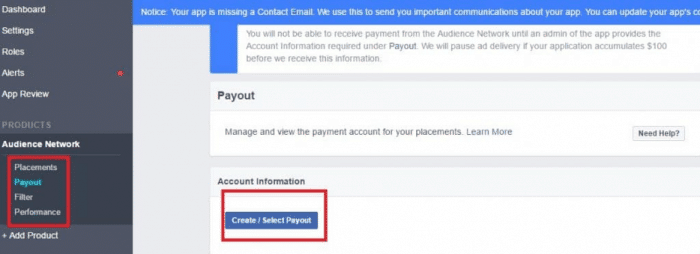
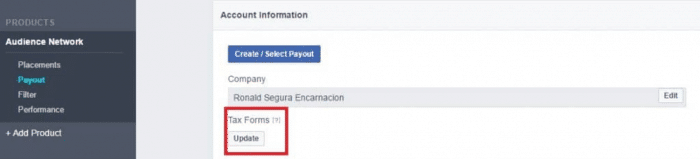






I conceive this website has got very good composed articles articles.
ReplyDeleteI don't usually comment but I gotta say regards for the post on this amazing one :
ReplyDeleteD.
Nice post. I was checking continuously this blog
ReplyDeleteand I am impressed! Extremely helpful info specially the last part :) I care for such
information much. I was looking for this particular information for a long
time. Thank you and best of luck.
Great article, totally what I wanted to find.
ReplyDeleteI've been exploring for a bit for any high-quality articles oor weblog posts in this kind
ReplyDeleteof house . Exploring in Yahoo I finally stumbled upon this website.
Studying this information So i am satisfied to express that
I've a very just right uncanny feeling Ifound out just what I needed.
I such a lot definiotely will make sure to don?t omit this site
and give it a glance regularly.
Hello my family member! I wish tto say that this article iss awesome, nice written and include approximately all
ReplyDeletesignificant infos. I would like to look more posts like this .
Heya i'm for the first time here. I found this board and I find
ReplyDeleteIt really usetul & it helped me out a lot. I hope tto give
something back aand help others like you aided me.
There's certainly a great deal to learn about this subject.
ReplyDeleteI really like all the points you have made.
You really make it seem so easy with your presentation but
ReplyDeleteI find this topic to be really something which I think
I would never understand. It seems too complicated and extremely broad for me.
I am looking forward for your next post, I will try to get the hang of it!
Great site you hwve here but I was wanting to knbow if you knew of any community
ReplyDeleteforums that cover the same topics talked about in this article?
I'd really loce to be a part off online community where I can get feedback from other
experienced individuals that share the same interest.
If you have any recommendations, please let me know.
Appreciate it!
Somebody necessarily lend a hand to make significantly posts
ReplyDeleteI might state. This is the very first time I frequented your website page and thus far?
I amazed with the analysis you made to make this particular submit incredible.
Great task!
What i don't realize is actually how you are no longer really a lot more well-liked than you might be
ReplyDeleteright now. You are very intelligent. You realize thus considerably in relation to this subject, made me in my opinion believe it
from numerous various angles. Its like women and
men aren't fascinated until it's something to accomplish with Woman gaga!
Your individual stuffs outstanding. At all times maintain it up!
I’m not that much of a online reader to be honest but your sites really nice, keep it up!
ReplyDeleteI'll go ahead and bookmark your website to come back down the road.
Many thanks
Hello very nice web site!! Guy .. Excellent ..
ReplyDeleteAmazing .. I'll bookmark your website and take the feeds also?
I am satisfied to find so many helpful information here in the post, we'd like work out more techniques on this regard,
thanks for sharing. . . . . .
Hey would you mind sharing which blog platform you're working
ReplyDeletewith? I'm going to start my own blog soon but I'm having a hard time deciding between BlogEngine/Wordpress/B2evolution and Drupal.
The reason I ask is because your design and style seems different then most blogs and I'm looking for something completely unique.
P.S My apologies for getting off-topic but I had to ask!
A motivating discussion is definitely worth comment.
ReplyDeleteThere's no doubt that that you need to write more about this topic, it may not be a taboo subject but typically folks don't discuss
these issues. To the next! Kind regards!!
Good day! Do you know if they make any plugins to safeguard against hackers?
ReplyDeleteI'm kinda paranoid about losing everything I've worked hard
on. Any tips?
After I initially left a comment I appear to
ReplyDeletehave clicked on the -Notify me when new comments
are added- checkbox and from now on each time a comment is added I receive four emails with the same comment.
There has to be a means you are able to remove
me from that service? Kudos!
Good post. I learn something new and challenging on websites
ReplyDeleteI stumbleupon every day. It's always exciting to read through articles from other writers and practice something from other web sites.
Very good info. Lucky me I recently found your blog by accident (stumbleupon).
ReplyDeleteI've book marked it for later!
Hello I am so happy I found your webpage, I really found you by error, while I was researching on Aol for something else, Anyways I
ReplyDeleteam here now and would just like to say thanks for a remarkable post and a all round thrilling blog (I also love the theme/design), I
don’t have time to browse it all at the minute but I
have book-marked it and also added your RSS feeds, so when I
have time I will be back to read a lot more, Please
do keep up the great jo.
Hello, Neat post. There is an issue along with your website
ReplyDeletein web explorer, may test this? IE still is the market chief
and a large part of other people will miss your great writing because of this problem.
This post is truly a fastidious one it assists new net people, who
ReplyDeleteare wishing in favor of blogging.