How to Research SEO Keywords with Google Keyword Planner 2017
Keyword Research
If you’ve ever read articles that go over strategies you can use to boost traffic to your website, you have undoubtedly seen the words “keywords,” or “keyword research,” thrown around quite liberally. This if for good reason. Learning how to research and use the right keywords in your writing and web design can have an immense impact on how your content ranks on search engines, and make or break your stream of web traffic.
What Are Keywords And Why Are They Important?
Keywords are the words that users type into search engines (like the search box on Google) to find websites or content that match what information they are trying to find. Any time you search for something on Google, you are actively searching with keywords. Chances are, if you’re coming to this Hub from a search engine, it is because the keywords used in this Hub matched what you searched for online. Pretty neat stuff!
Now, not all keywords are created equal. Some keywords have extremely high numbers of daily searches, while some keywords are rarely used. But this makes sense! The keywords “chocolate cake recipe,” might be searched for thousands of times per day across the world, but how many searches do you think “cheap taxidermist shop in Idaho” gets per day?

Keyword research is vital for boosting traffic and your SERP (search engine results page) ranking
Competition and Keyword Traffic Matter
Before conducting keyword research, it is important to understand how competition and keyword searches go hand in hand and where your website stands in regards to this relationship. Keywords with a lot of daily or weekly searches are naturally competitive, and there are many businesses or websites out there fighting for traffic associated with these keywords.
That being said, this means that for keywords that are extremely competitive, Google page listings will most likely be saturated with businesses or websites that dominate the product category of the competitive keyword. Avoid using simple keyword phrases in your article/website titles, or keywords that will be too competitive. If you are writing an article on cars, don’t simply put “cars,” or “best cars,” as the headline since your page will probably not rank highly on Google. Instead, get creative and specific. Target the audience you want to present your information to, and tailor your keyword choice accordingly.
Getting Started with Keyword Research
To begin keyword research with Google Keyword Planner, you will need to have a google email address and sign up at google adwords.
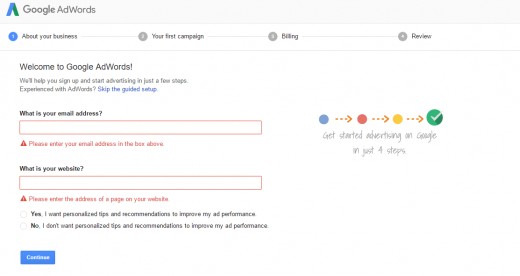
Beginning Keyword Research
After entering your email address and signing up, you will be presented with a series of prompts that ask you about your business. Skip or enter information into these prompts, but this is not a critical step. All you need to be able to access is theKeyword Planner option under Tools.
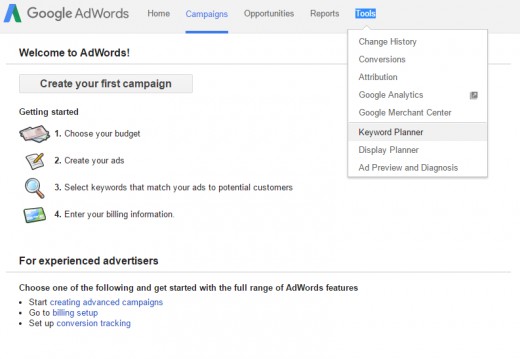
Finding Keywords
Once you're in the Keyword Planner section, you can now begin your research. Select the option Search for new keywords using a phrase, website, or category.
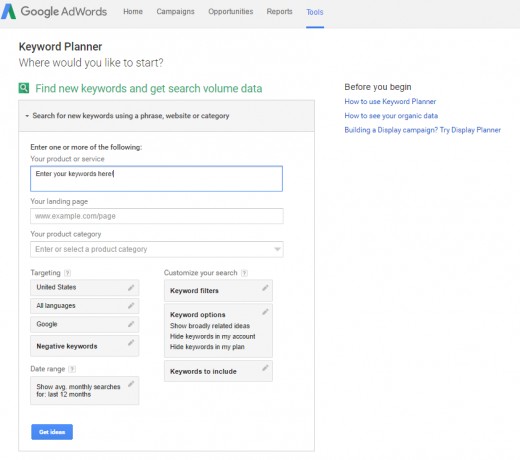
Entering Keywords or Webpages?
There are three different options for beginning your keyword research, and several filter options. In the first box, you can simply enter phrases you think people would type into Google to view the traffic results for the keyword and other similar phrases.
In the second box, you can enter the url from specific websites and Google will pull keywords from their webpage. This is a very useful tool if you are uncomfortable with entering your own keywords at the start. Take a look at the competition, and see what keywords appear frequently on their websites!
The third box lets you enter a product category for Google to present a list of relevant keywords.
For this example, we will enter our own keywords using the first box. We also will not apply any filters in this example. Filter options are useful, and let you sort by competition level or other factors, but when starting out this is not as important to the success of your keyword planning and research.
Let's enter out keyword: chocolate cake
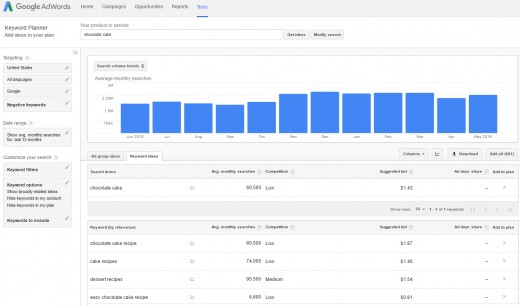
After entering the keyword chocolate cake, Google presents us with a list of the keyword results for chocolate cake and similar search phrases. Right off the bat, you can see there is a dramatic difference in average monthly search results.
Chocolate cake, dessert recipes, and cake recipes have tens of thousands of search per month. Easy chocolate cake recipes, however, only has a few thousand. This is a perfect example of how the length/specific nature of your Keyword matters. If your blog or website is not very popular, you might be drowned out by more popular websites when the term "dessert recipes" is entered. When you get more specific however and look for keywords with less competition or niche keywords, you'll have better odds at ranking better on Google.
Analyzing Your Keywords
If you select the download option in the keyword planner, you will be able to export all of the keyword data Google has returned for chocolate cake (681 keywords, to be exact. You can see this number where Google says "add all"). This option is good if you are comfortable with using Excel.
Download it as Excel CSV. You can now view all of the Keyword data on one page.
If you are not comfortable using Excel, you can still sort and analyze your data in Google Keyword Planner. Clicking on any column heading will sort your data from highest to lowest values. For example, clicking on Avg. monthly searches will present you with the keywords with the most monthly searches.
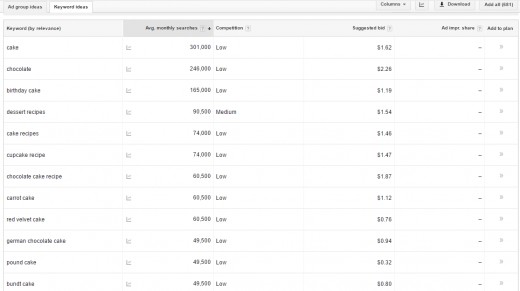
Next Steps
The sheer amount of information you are bombarded with when beginning Keyword research may be daunting, but have patience! Getting the hang of things is easier than you think.
All you need to do now is implement keywords into your content. Do a bit of quick research on your niche or product topic, and select a few keywords that have a good mix of average monthly searches without being overly competitive. Create a short keyword list you plan on using and then:
- Make sure your headlines contain these keywords
- Pepper your text/article with some keywords (not too many however or Google will think you are spamming)
- Add keywords to your image descriptions
- Consider using keywords in your urls
If you follow these basic steps with keywords when writing, you will find that you begin to rank better with search engines and receive more traffic!
Thanks for reading! I hope you have found this Hub to be informative, and best of luck with your Keyword selection!






Post a Comment